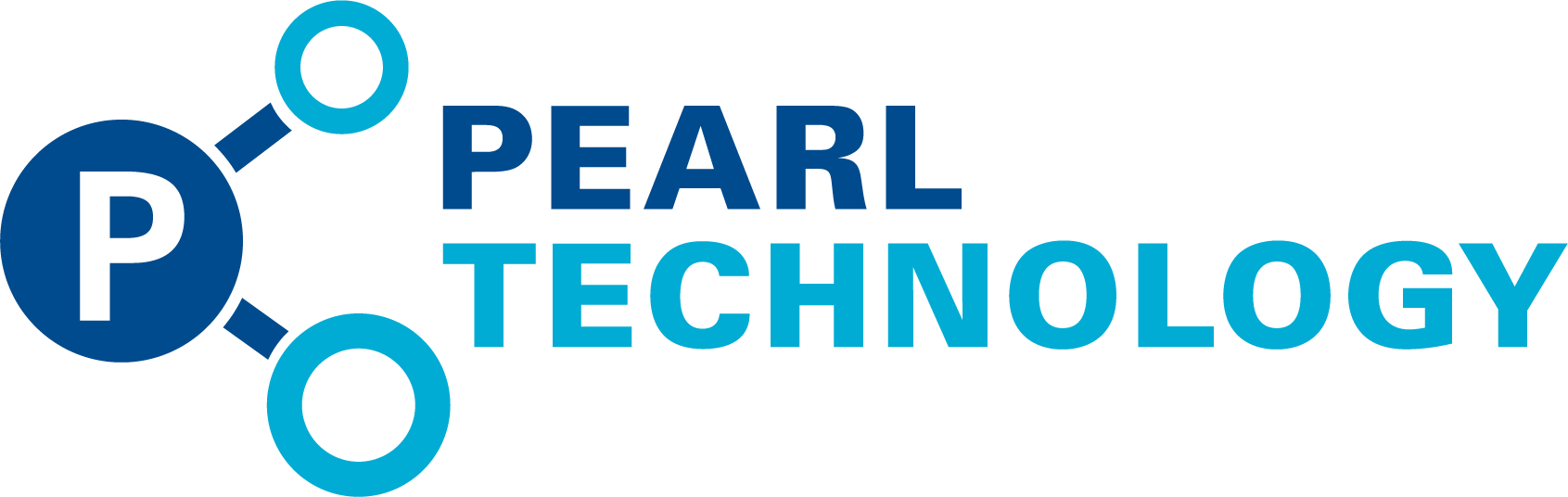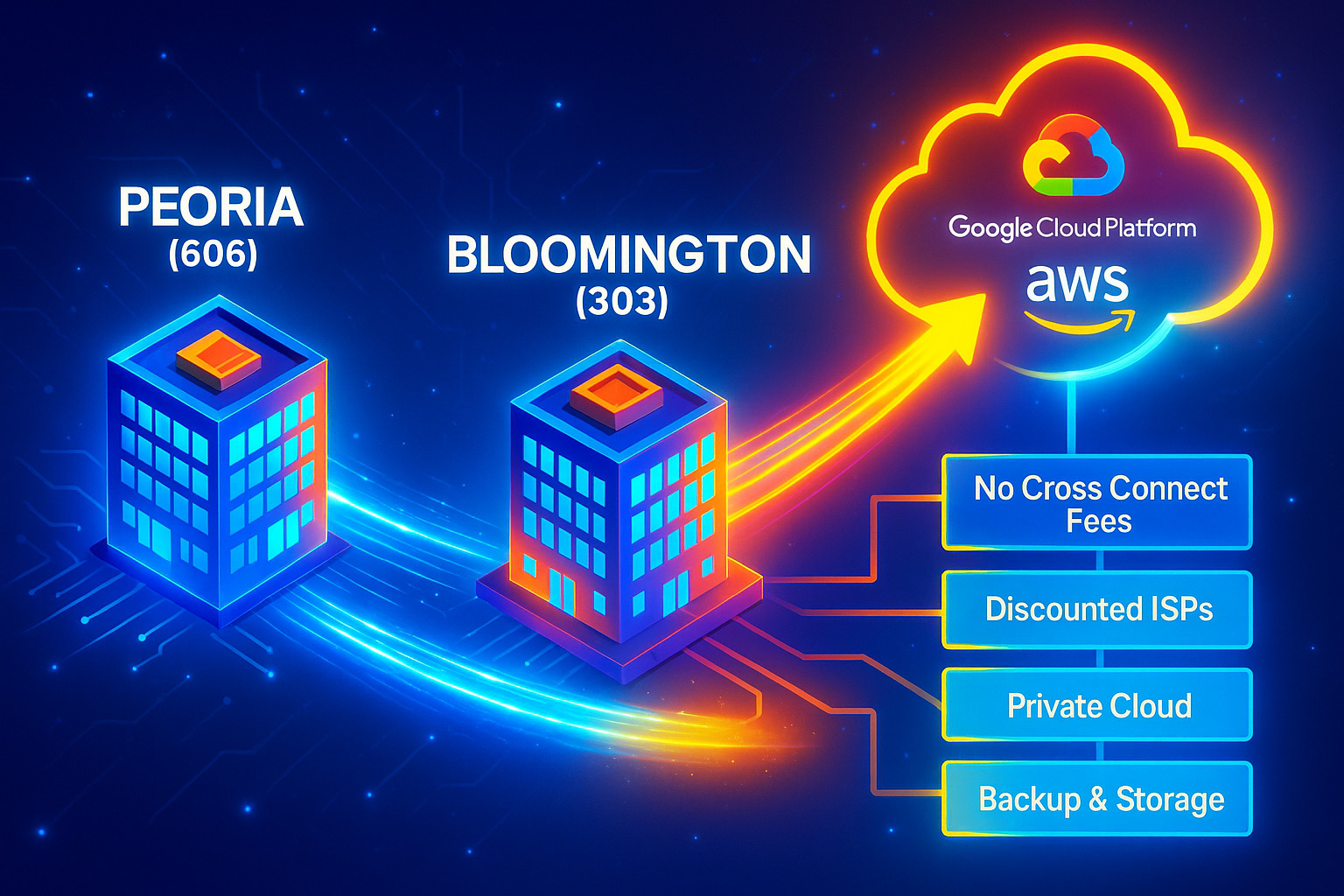Safely navigating the digital marketplace.
In recent years, online shopping has become a multi-trillion dollar industry, and it’s easy to see why. Who doesn’t love shopping in the comfort of one’s own home away from the stress of crowds? In 2018, global ecommerce sales were valued at $2.84 trillion in 2018. That number is expected to top $3.45 trillion in 2019.
However, the success of the online shopping industry has also created an opportunity for cybercriminals. According to the FBI’s Internet Crime Complaint Center, cybercriminals managed to steal about $1.3 billion in 2016, accounting for about 300,000 complaints.
Cybercriminals are out there. They are trying to steal your data. And if they can trick you into submitting your credit card information, they will with classic methods like phishing emails and bogus websites. Thankfully, following these tips when browsing online shopping sites can help keep your finances and your credit score intact.
1. Look for security certification.
Is the website you’re browsing encrypting your data? Reputable sites like Amazon and eBay will show security certification either with HTTPS in the URL, or a lock icon in the address bar. What this means is you can submit sensitive information like credit card numbers to an online vendor and know the information will stay private. Unless the website you’re shopping on has security certification, do not submit any information and leave the website immediately. You should also review all privacy policies and app settings to be absolutely sure if a vendor will use or store your information.
2. Stick to reputable retailers.
The hunt for a good deal can sometimes lead online shoppers down unknown paths, or to sites pretending to be legitimate. Instead of wandering into the digital darkness, stick to websites you know and are familiar with. Make sure to double check the website’s URL to guarantee it’s legit. For example, if you’re trying to shop Amazon on any site that doesn’t start with https://amazon.com, you’re on the wrong site. And if a deal seems too good to be true, it is. Don’t risk your data being stolen in the name of saving a few bucks.
3. Guard your personal info.
We’ve touched on phishing emails before and how you can recognize them. One telltale sign of a phishing attack is when the message requests personal information like your password or your credit card number. Keep this information on lockdown. No reputable vendor will ask for this information unsolicited—anyone who does is an imposter. Unless you submitted a request to have this information changed yourself, delete the email.
4. Use a credit card.
Using a credit card over any other method of payment is a good idea for a few reasons… chief among them being: What happens if your information is stolen? Having your credit card information fall into the wrong hands is never a good thing, but certain laws will limit your liability for fraudulent charges. In fact, many major credit cards offer $0 liability for fraudulent charges. Those protections don’t apply to debit cards, which can overdraw on your funds and affect other aspects of your life when a cybercriminal goes on a shopping spree.
5. Always check your statements.
Do you ever feel nervous that your information may be compromised? The best way to stay on top of it is to routinely check your credit card statement online. Online purchases will show up almost immediately, giving you an opportunity to spot suspicious activity as it occurs. It never hurts to be on the lookout.
What are some other ways to stay safe? Let us know in the comments!
Does your business need help with IT solutions, cybersecurity, data centers, or audiovisual integration? Contact us to see what technology solutions might work best for you.